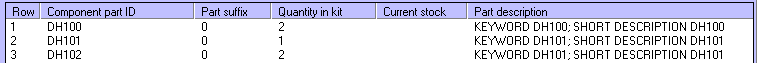
Screen groups |
Some screen tabs display a table of rows of data in which you can display and record multiple rows of the same type of data. These tables are called groups.
The following example group is from the Components tab of the Data -> Parts Activity -> Kit Assembly screen, which displays and records multiple rows of data about part kits assembly.
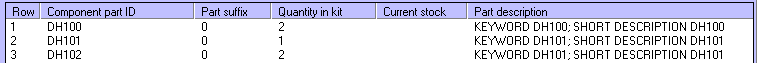
To move from field to field within a screen group:
Press CTRL + Spacebar to start the screen-group tabbing feature.
Press Tab to move from field to field.
Press CTRL + Spacebar to stop the screen-group tabbing feature.
To copy information from a single field to a row below the field:
Type a single pair of quotation marks in the field right below the field you want to copy.
To remove all data from a row:
Insert Mode: Press CTRL + B
Update Mode: In the Delete column, click the checkbox for the row you want to delete.
To reverse a transaction, click to place a check in the Reversal checkbox for the row.